URL Optimization
Learn How to optimize URLs for better search engine optimization and user experience (UX).
Introduction of URL Optimization
The optimization of URL parameters plays a vital role in website administration and Search Engine Optimization. URLs serve as the web addresses that define the whereabouts of particular web pages or documents on the internet. Enhancing these URLs can lead to better search engine ranking, enhanced user experience (UX), and improved overall website performance.
What is URL Optimization?
Optimizing URLs involves organizing and setting up URLs to enhance their SEO-friendliness, ensuring they are easily comprehensible by search engines and related to the page content. The goal is to craft URLs that are descriptive, and memorable for users.
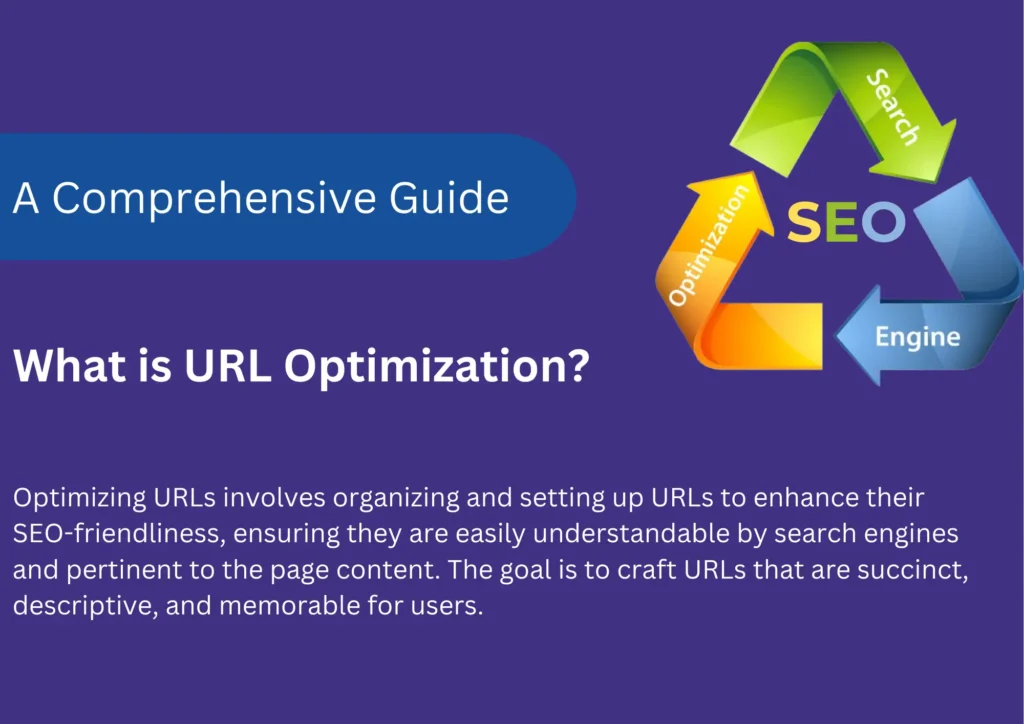
Importance of URL Optimization
Optimizing URLs offers numerous benefits, including:
Increased Click-through Rates (CTR): Clear and SEO-friendly URLs attract more clicks from visitors to search engine result pages. An optimized URL provides users with insight into the page’s content, leading to higher click-through rates.
Improved Search Engine Visibility: Search engines prefer easily comprehensible and relevant URLs to users’ search queries. The structure of URLs increases the probability of search engines crawling, indexing, and accurately ranking the pages.
User Experience (UX): Well-structured URLs offer users a stronger understanding of the page’s content and its relevance to their search intent. This improvement contributes to a better user experience (UX) and an increased engagement rate.
Best Practices for URL Optimization
To optimize URL structure, it is important to follow these seven points:
Use Relevant Keywords
Include relevant keywords in the URL parameter to improve search engine ranking and increase the chances of attracting targeted traffic. Avoid using keyword stuffing.
For example, instead of using a generic URL like
“www.theknowsea.com/article?id=12345,”
Consider using a keyword-rich URL like
“www. theknowsea.com/digital-marketing/what-is-schema-markup-in-seo”.
Use Hyphens, Not Underscores
Use hyphens (-) instead of underscores (_) to separate words within URLs. Search engines consider hyphens as word separators, while underscores are as word connectors.
For Example:
“www.theknowsea.com/digital-marketing/howtogetyourcontentingooglediscover” can be challenging for search engines to understand. In comparison, a URL like
“www.theknowsea.com/digital-marketing/how-to-get-your-content-in-google-discover” is more readable and SEO-friendly.
Avoid Dynamic Parameters
Avoid using unnecessary dynamic parameters (e.g., session IDs, query strings, or tracking codes) in the URL structure. They can make URLs lengthy, complex, and difficult to understand by search engines and visitors.
Use Canonical URLs
Implement canonical URLs to avoid “duplicate” content issues. Canonical tags tell search engines about the URL to display when multiple URLs have the same/similar or identical content.
Create Descriptive URLs
Ensure URLs provide a clear description of the page’s content. Use relevant words that accurately reflect the page’s topic or purpose.
For instance,
A webpage with the title “How to Get Your Content in Google Discover” should ideally have a URL like “www. theknowsea.com/digital-marketing/how-to-get-your-content-in-google-discover.”
Use Lowercase Letters
Use lowercase letters in URL slugs to maintain consistency and reduce the risk of broken links due to case sensitivity.
Structure URLs Hierarchy
Organize URLs hierarchically to reflect the website’s structure. Use subdirectories and subfolders to indicate page relationships and make URLs more coherent and SEO-friendly.
Best URL Optimization Tools
Several online tools can help in URL optimization. These three tools analyze URLs, provide suggestions, and help identify areas for improvement. Some popular URL optimization tools include:
Page Speed Insights: Offers valuable insights into the performance of URLs, pinpointing issues that affect website speed and usability.
Yoast SEO: A WordPress plugin designed to optimize URLs by analyzing content and proposing improvements to enhance overall SEO.
Screaming Frog SEO Spider: Crawls websites to identify potential URL issues, including duplicate URLs, redirects, and missing meta information.

Optimizing URLs for Site Performance
URL parameters are a crucial component of optimizing website performance. Through the optimization of URLs, one can elevate the overall user experience (UX), boost website speed, and improve search engine visibility. In this discussion, we will delve into different techniques and best practices for optimizing URLs to maximize overall website performance.
URL Structure
A well-structured URL helps consumers navigate your website and helps search engines understand the content of your pages. The following recommendations should be kept in mind when you optimize your URL structure:
Make sure URLs are clear and descriptive: Make use of precise, succinct keywords that encapsulate the page’s information. Steer clear of adding pointless parameters or arbitrary character strings.
Hyphens are used to divide words: Hyphens are a useful tool for word separators in URL structures because they make the content easier for people to read and comprehend.
Refrain from over-nesting: For SEO-friendly URLs, reduce the URL depth to ease navigation and boost search engine crawling effectiveness.
URL Length
The length of your URLs can impact website performance and user experience (UX). Long URLs not only make it difficult for users to memorize and share but also put additional pressure on server resources. To optimize URL length:
Remove unnecessary words and parameters: Scrutinize each element of the URL and eliminate any words or parameters that do not contribute to its overall understanding.
Utilize URL shortening techniques: If your URLs are excessively long, consider employing URL shortening services or technologies like URL rewriting to create shorter ones.
Canonical URLs
Canonical URLs play a crucial role in preventing “duplicate” content issues and optimizing site performance. By specifying the canonical tag, you inform search engines about the preferred version of a webpage.
To optimize canonical URLs:
Choose a preferred version: Decide on the preferred URL version (www or non-www) and consistently use it throughout the website.
Implement rel=”canonical”: Incorporate the rel=”canonical” tag into the HTML header of your pages, directing it to the canonical URL to prevent duplicate content issues.
URL Redirects
Properly managing URL redirects is vital for both site performance and user experience (UX). Redirects can slow down page load times and create additional server requests. Follow these best practices for URL redirects:
Use 301 redirects: Opt for permanent redirects (301) instead of temporary redirects (302), as they transfer the SEO value from the original URL to the new one.
Limit the number of redirects: Reduce the number of redirects to minimize unnecessary server requests and enhance website speed.
URL Parameters
URL parameters can impact site performance and search engine visibility. Proper handling of URL parameters can optimize your website effectively:
Remove unnecessary parameters: Analyze the parameters used in your URLs optimization and remove any unnecessary ones that do not affect the page’s content.
Implement parameter handling techniques: Use techniques like URL rewriting, or AJAX crawling to manage URL parameters efficiently.
HTTPS and URLs
The use of HTTPS (HTTP over SSL/TLS) impacts both security and site performance. When it comes to URLs, HTTPS implementation is crucial:
Use SSL certificates: Acquire and install SSL certificates to enable HTTPS on your site. HTTPS not only establishes a secure connection but also enhances trust and search engine ranking.
Update internal links: Confirm that all internal links direct to the HTTPS versions of your URLs to prevent redirects and maintain a seamless user experience (UX).
