What is Technical SEO?

Technical SEO is about improving a website’s technical features to increase its pages’ ranking in the search engines. Making a website quicker, easier to crawl, and more understandable for search engines are the pillars of technical optimization. Technical SEO is a part of on page SEO, which focuses on improving elements on your website to get upper rankings, it is the opposite of off-page SEO (search engine optimization), which is about generating exposure for a website through other channels.
Why Is Technical SEO Important?
Technical SEO can greatly impact a website’s performance on Search Engine.
If pages on your site are not accessible to Google, they won’t appear or rank in search results no matter how valuable your content is.
This results in a loss of traffic to your site and potential revenue to your business.
Plus, the mobile-friendliness and page speed of a website are Google-confirmed ranking factors.
If your pages getting time to load, users can get annoyed and leave your site. User behaviours like this may signal that your site does not create an optimistic user-experience. Consequently, Google may not rank your site good.
Major Factors of Technical SEO
- Sitemap XML
- Sitemap HTML
- Robots.txt File
- Page Loading Time (2 sec to 5 sec)
- Optimization of JS & CSS
- SSL Certificate
- Canonical Tag
- Redirection (404, 301, 302)
- W3C Validation
- Open Graph Tag
1. What is XML Sitemap?
An XML sitemap is a file that lists a website’s important pages, making sure Google can find them and crawl them all easily. It also helps to search engines understand your website structure. You want to crawl every essential pages of your website.
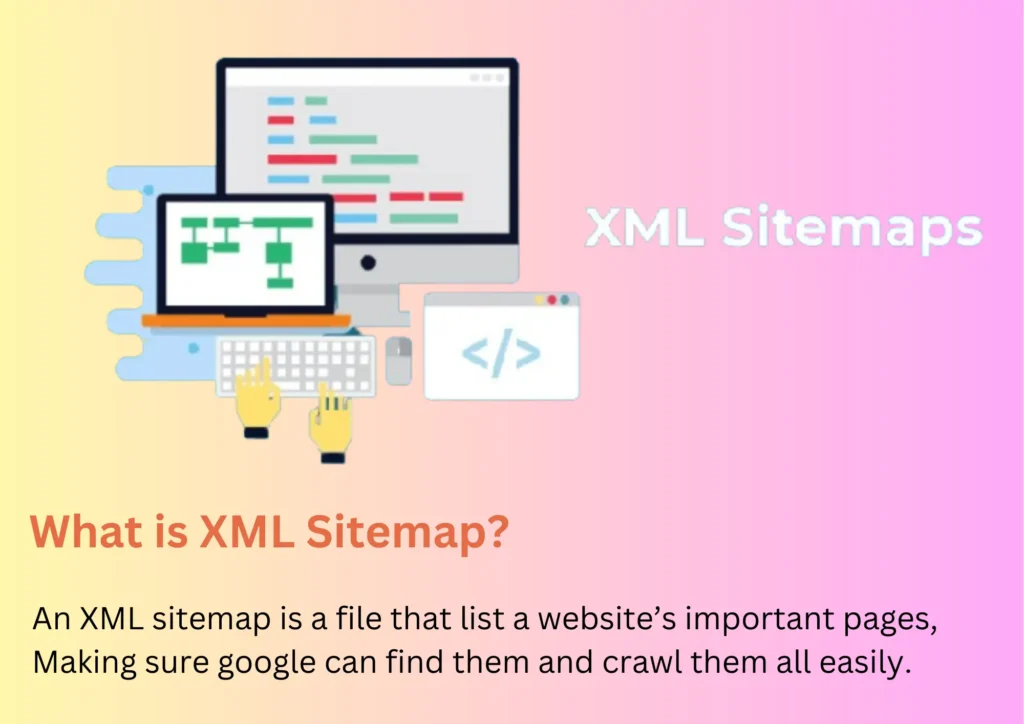
2. What Is an HTML Sitemap?
An HTML sitemap is a file that lists every essential page on your website. This is designed to make navigation easier for your users. You will normally find an HTML sitemap on a website footer, where everybody can access it:
Each item in the HTML sitemap links to the related page. Hence, if a user is looking for a particular page or category on your website, they can use the HTML sitemap to locate and access it quickly. This can help improve your User Experience and increase your engagement rate.
It’s worth noting that an HTML sitemap is diff. from an XML sitemap. The latter is less human-friendly, and designed to enable search engines like Google, Yahoo, and Bing to crawl and index your content.
Both HTML and XML sitemaps can be helpful for your website. The HTML sitemap serves as a directory for your users, enabling them to easily access every essential page on your website. This can be particularly handy if you have a large number of subpages. Meanwhile, the XML sitemap provides search engine bots with information about every essential URL on your website, and how all of those pages interconnect. This way, the bots immediately know what content is available, and index it faster. As such, an XML sitemap can be very beneficial if you have a complex site architecture.
3. What is robots.txt?
Robots.txt is a file that tells search engines crawlers not to crawl certain pages or section of a website.
A robots.txt file is a text file that webmasters create to instruct web robots (typically search engine crawlers) how to crawl and index pages on their website. The file is placed in the root directory of a website and contains directives that specify which areas of the site should not be crawled or indexed by search engines.

The main purposes of a robots.txt file are:
- Control Crawling: Webmasters use robots.txt to communicate with web crawlers and prevent them from accessing specific parts of their website. This is particularly useful for excluding content that is not meant to be publicly accessible or pages that may be duplicated in other parts of the site.
- Preserve Bandwidth: By preventing crawlers from accessing certain parts of the site, webmasters can conserve bandwidth and server resources. This is especially important for large websites with extensive content.
- Privacy Concerns: Some website owners use robots.txt to address privacy concerns by disallowing the indexing of certain pages that may contain sensitive information.
- Directives:
- The main directives used in a robots.txt file are “User-agent” and “Disallow.”
- “User-agent” specifies the web crawler or user agent to which the rule applies.
- “Disallow” specifies the URLs or directories that should not be crawled.
- The main directives used in a robots.txt file are “User-agent” and “Disallow.”
- Wildcard Usage: Wildcards, such as “*” (asterisk), can be used to create broader rules. For example, “User-agent: *” applies the rule to all web crawlers.
4. Page Loading Time
Page load time is the average amount of time it takes for a page to show up on your desktop screen. It’s calculated from the beginning (when you click on a page link or type in a Web address) to the conclusion (when the page is fully loaded in the browser).
Page Speed Tools
Page Speed Insights
GT Metrix
- GT Metrix Grade
- Top Issues
- Page Details
How to Decrease Page Load Time?
- Minify JS & CSS File
- Asynchronous loading of JS & CSS files, Optimise the CSS
- Defer large size element
- Choose the right hosting option
- Media Compression
- Convert images in next-generation formats like PNG, JPG, and Webp
- Enable Browser Handling
- Apply content delivery network (CDN) to the website for better page speed
- We need to do regular monitoring of website speed
5. Optimization of JS & CSS
For a more responsive Commerce site, optimize CSS and JS source files and eliminate render-blocking resources.
- Optimize CSS and JavaScript files: Reduce the time required to load CSS and JS files by configuring Adobe Commerce to minify, merge, and bundle separate files into one file.
- Eliminate render-blocking resources: Consider delivering critical JavaScript and cascading style sheets features inline and deferring all non-critical JS/CSS styles. For direction, see Eliminate render-blocking resources.
6. SSL Certificate
What is SSL Certificate?
SSL, often referred to as TLS, stands for a protocol designed to encrypt internet traffic and authenticate server identities. Websites employing an HTTPS web address leverage SSL/TLS for enhanced security. To delve deeper into SSL and TLS, refer to resources explaining What SSL is and What TLS entails.
How do SSL certificates work?
SSL certificates contain the following information in a single data file:
- The specific domain for which the certificate was issued
- Which person, organization, or device it was issued to
- Which certificate authority issued it
- Associated subdomains
- Issue date of the certificate
- The certificate authority’s digital signature
- Expiration date of the certificate
- The public key (the private key is kept secret)
Public and private keys used for the Secure Sockets Layer (SSL) are essentially long strings of characters used for encrypting and signing data. Data encrypted with the public key can only be decrypted with the private key.
The SSL certificate is hosted on a website’s origin server and is sent to any devices that request to load the website. Most browsers enable users to view the Secure Sockets Layer certificate: in Chrome, this can be done by clicking on the padlock icon on the left side of the URL bar.
7. Canonical Tag
What is a Canonical Tag?
A canonical tag is a way of telling search engines that a specific URL represents the master copy of the page. Using the canonical tag prevents problems caused by identical and ‘duplicate’ content appearing on multiple URLs.
Example:
https://theknowsea.com
https://www.theknowsea.com
https://theknowsea.com/
theknowsea.com
8. Redirection (404, 301, 302)
301 Redirection Definition
If we use 301 redirection for our website then we will get the same DA and Backlink for a redirected website. All (A) link juice passes to (B) website.
Example: Jabong.com to Myntra.com
Jabong permanently transferred to Myntra
When to Apply 301 Redirection?
- Webpage/Website moved
- Domain Name Changed
- Duplicate Page/Post
- http to https
302 Redirection Definition
A 302 redirect is a temporary way to divert users from one page on your website to a different page. It’s mainly for SEO because it allows you to send user traffic to another page while maintaining the keyword rankings and link value of the original page.
When to Apply 301 Redirection?
- When the Page is uploading or under maintenance
- Unavailable Content
Note:
301 – Permanent Redirection
302 – Temporary Redirection
9. W3C Validation
What is W3C Validation?
The World Wide Web Consortium (W3C) provides a platform for internet users to examine HTML and XHTML documents, ensuring they adhere to well-structured markup standards. The validation of markup is a crucial process in upholding the technical quality of web pages.
Why Validate a Site on W3C?
Validation according to W3C involves scrutinizing a website’s code to assess its adherence to formatting standards. Failure to validate your website’s pages according to W3C standards can result in errors and a decline in traffic due to compromised formatting and readability.
10. Open Graph Tag
Open Graph Protocol Developed by Facebook (Meta)
The Open graph protocol means when you share your website URL to a social media platform then there was shows your website link with an image, description, and some information.
What is Open Graph Protocol?
Open graph protocol is an internet protocol that was created by Facebook (meta) to standardize the use of metadata within a webpage to represent the content of a page.
How to generate Open Graph Tag (OG tag)?
- Search OG Generator
Investing time in implementing these advanced technical SEO strategies not only enhances your website’s performance but also lays the foundation for sustained online success. Stay ahead in the digital landscape, and watch your website soar to new heights with a solid technical SEO framework.
Feel free to let me know more details about your blog, and I can help you tailor the closing line to better suit your content.

[…] pages. You can choose which pages, folders, or the entire website should not be crawled by using a robots.txt […]