What is a redirect?
A redirect is a way to send both visitors and search engines to a different URL from the one they originally requested. The Three most commonly used redirection are 301, 302, and Meta Refresh.
What is a 301 or 302 Redirection?
Users are redirected from one URL, or webpage, to another by either type of redirect. A 301 redirect indicates that a page has moved permanently, whereas a 302 redirect indicates that the page has moved but only temporarily. This is the only distinction between the two types of redirects.
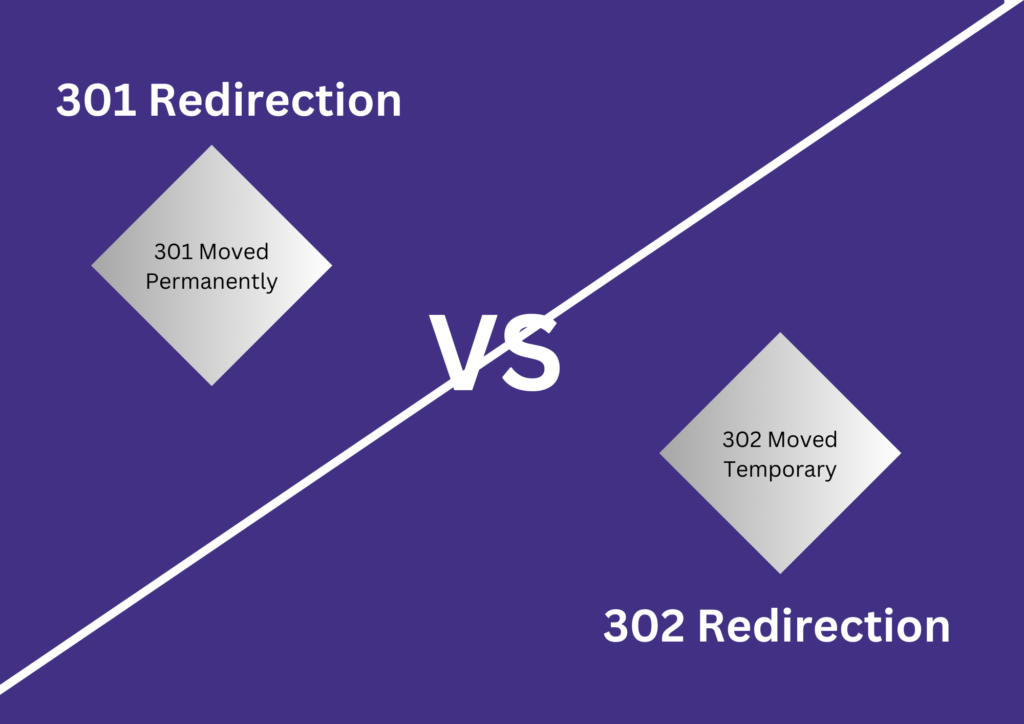
Why Should You Use Redirects in The First Place?
Reasons to have pages be redirected are plentiful and diverse. The most common reason to utilize a redirect is when a URL is broken or outdated. Perhaps, the entire website is now inactive. Maybe you created a new website and want people visiting the old one to see the new one in its place. Possibly you are testing to see which type of site people like better.
If you moved or deleted a page, or if you bought a new website domain but want to keep your same website, you may use a redirection. Or, if you need to merge numerous sites or even direct users to new destinations, these are all reasons to set up redirects. When set up properly, users will not even notice that they have been redirected. Finally, new domains often require redirection for one reason or alternative.
How To Setup A Redirect
Setting up a redirect is a swift and straightforward process achieved through a simple copy-and-paste method. Locate the appropriate .php code, copy it, and paste it into the designated folder within your hosting location. This code facilitates a 301 redirect, a beneficial mechanism that effortlessly guides visitors from the old URL to the new one. Whether users manually input the old URL or encounter an outdated link leading to the previous site, the redirect seamlessly directs them to the updated destination.
The beauty of redirects lies in their ability to spare you the arduous task of manually updating every link to your old site. Instead of scouring for and modifying each instance, you can effortlessly have the old site redirect traffic to the new one. This proves particularly advantageous if you’ve already invested in business cards or other forms of advertising that have been distributed. Businesses with a long history might seek to upgrade outdated websites, and redirects offer a cost-effective solution.
Consider a scenario where the desired URL is unavailable or a change in the website link becomes necessary for various reasons. In such cases, especially for well-established businesses with a significant local presence through items like calendars, magnets, and billboards, redirecting the old website to the new one makes practical sense. The familiarity and trust associated with the old URL ensure that visitors can easily find and transition to the new website seamlessly, regardless of its specific address.
Types of redirects
- 301, “Moved Permanently”—recommended for SEO
- 302, “Found” or “Moved Temporarily”
- 404 Server Error Response Code
- Meta Refresh
301 Moved Permanently
A 301 redirect is a permanent redirection that juice passes full link equity (ranking power) to the redirected page. 301 refers to the HTTP status code for this type of redirection. Mainly, for the most part, the 301 redirect is the finest method for implementing redirects on a website.
Example: Jabong.com to Myntra.com
Jabong permanently transferred to Myntra
When to Apply 301 Redirection?
- Webpage/Website moved
- Domain Name Changed
- Duplicate Page/Post
- http to https
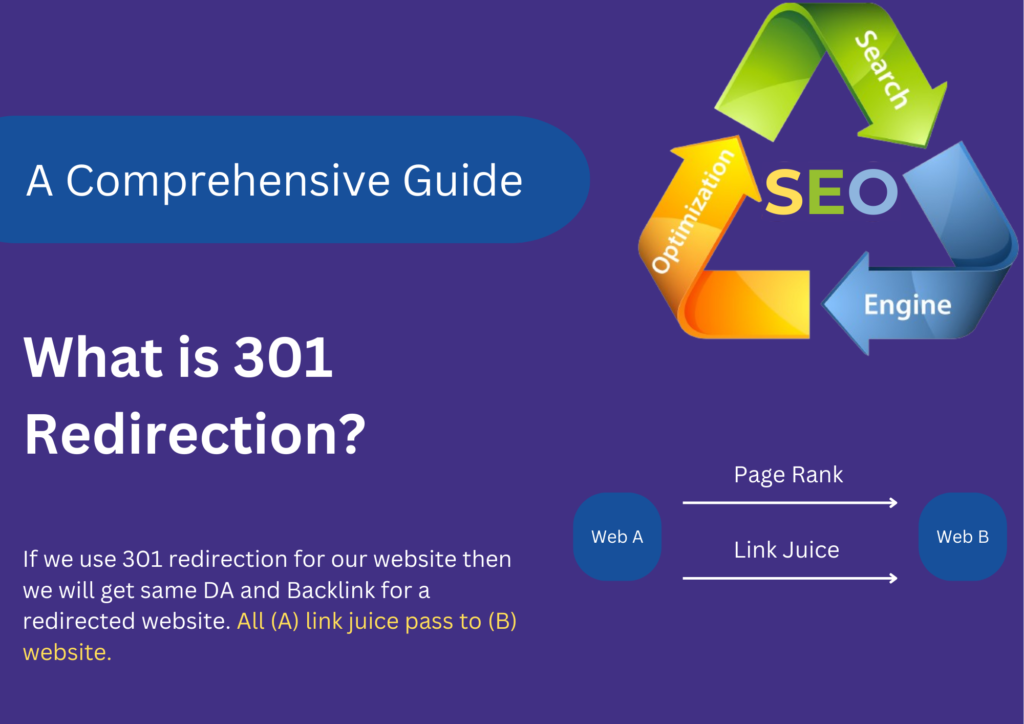
302 Temporary Redirection
When a resource’s URL is momentarily altered, use 302 redirects. Although some Google personnel have stated that in some circumstances, 302s and 301s may be handled identically, our research indicates that using a 301 when permanently redirecting URLs is the safest method to guarantee that search engines and browsers of all stripes give proper credit. This is because, although 302s and 301s can theoretically pass the same amount of link equity, in some circumstances, a 301 may provide Google with a stronger canonicalization signal. A 302 might be the best option if the redirect is temporary.
When to Apply 302 Redirection?
- When the Page is uploading or under maintenance
- Unavailable Content
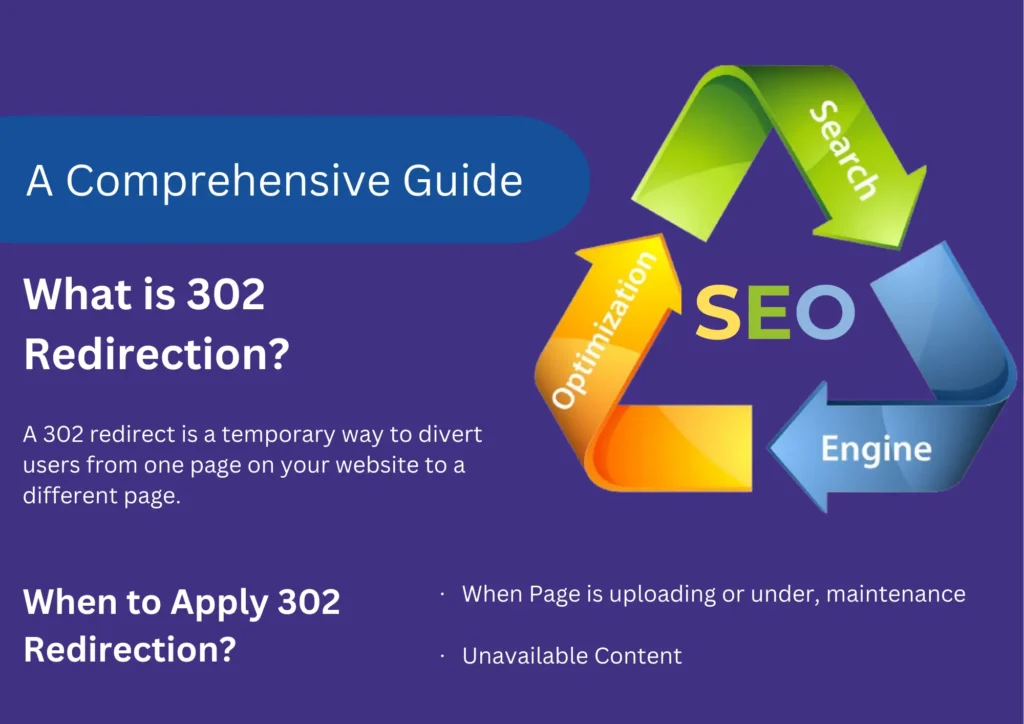
307 Moved Temporarily
The 302 redirect’s HTTP 1.1 replacement is a 307 redirect. In almost all cases, it is preferable to use a 301, even though the main crawlers may handle it like a 302 in certain situations. The only exception to this rule is if the content is transferred temporarily (during maintenance, for example) AND the search engines have previously determined that the server is compatible with HTTP/1.1. For content that has been temporarily moved, it is normally recommended to utilize a 302 redirect since it is nearly impossible to tell whether or not the search engines have deemed a page to be compatible.
Meta Refresh
One kind of redirection that happens at the page level, as opposed to the server level, is called a meta refresh. They are generally slower, and using them for SEO is not advised. They are most frequently linked to a countdown that lasts five seconds and says, “Click here if you are not redirected in that time.” Although meta refreshes pass some link equity, their poor usability and the lost link equity make them unsuitable as an SEO strategy.
A meta refresh might look like this:
<http-equiv=”refresh” content=”0; url=https://example.com/”>
404 Error Page
What is a 404 Error Page?
404 error page or “page not found” error is a hypertext transfer protocol standard response code that indicates the server was unable to find what was requested. This message may also appear when the server is not willing to disclose the requested information or when the content has been deleted.
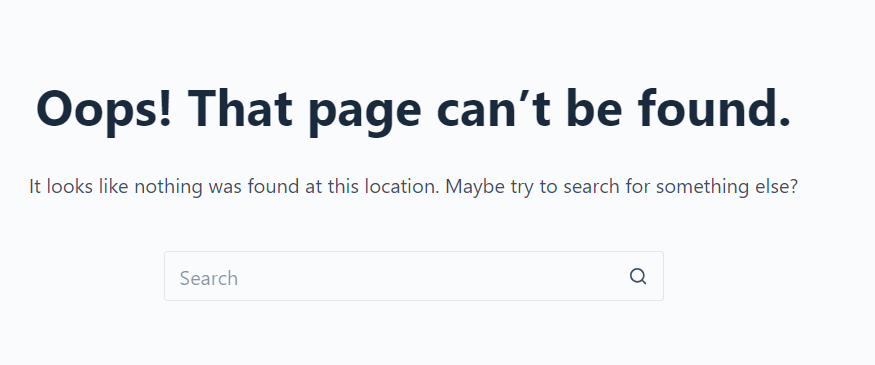
FINAL WORDS
Redirects, when executed correctly, provide a smooth transition for users navigating from one URL to another on your website. Ideally, this switch occurs seamlessly, leaving users oblivious to the change. Importantly, on the backend, implementing redirects has no adverse effects on your SEO rankings. The process is efficient and time-friendly, involving a simple copy-and-paste of readily available text found online at no cost.
Unless you opt to hire assistance, redirect setup remains a straightforward task, especially for those already adept at managing website configurations. Importantly, the implementation of redirects doesn’t introduce any slowdown to your site. The advantages of using redirects far outweigh any potential drawbacks, especially if the outcome is an improved, more modern, and aesthetically pleasing website for visitors. The positive impact on user experience can directly benefit you as the creator and financially benefit from increased positive feedback.
To ensure the effectiveness of redirects, it is crucial to leverage available tools for proper setup. Beyond accessing free text for copy-and-paste, numerous free tools are available for checking the functionality of redirects. There’s no reason to overlook the importance of ensuring your redirects are error-free and do not compromise your SEO rankings. Take the time to double-check your work, utilizing the available tools to your advantage. port you.

Posting personal information in classified ads may expose individuals to privacy risks. Its essential for users to carefully consider what information they share and to utilize platforms that prioritize user privacy and security.