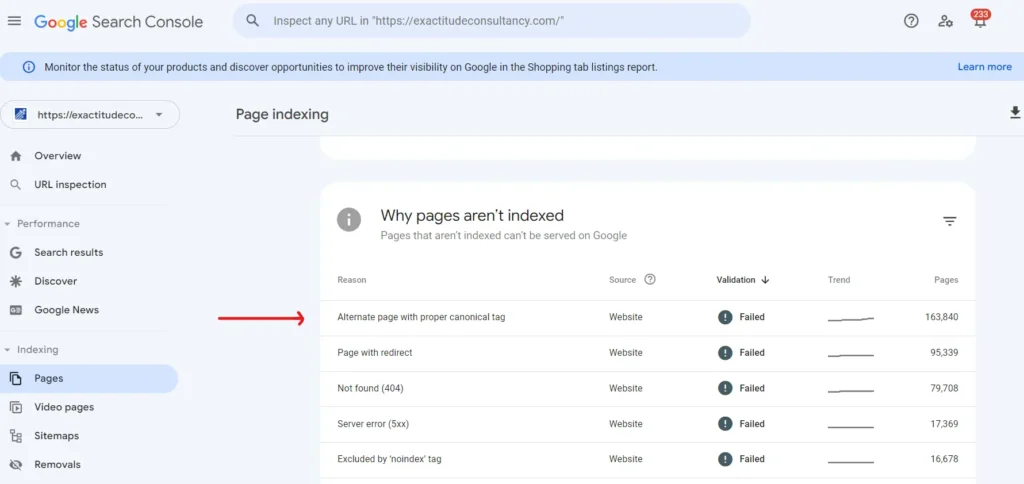What is a Canonical Tag or URL?
A Canonical tag is a way of telling search engines that a specific URL represents the master copy of the page. Using the canonical URL prevents problems caused by identical or ‘duplicate’ content appearing on multiple URLs.
Example:
https://www.theknowsea.com/
https://theknowsea.com/
https://theknowsea.com/
theknowsea.com/
www.theknowsea.com/
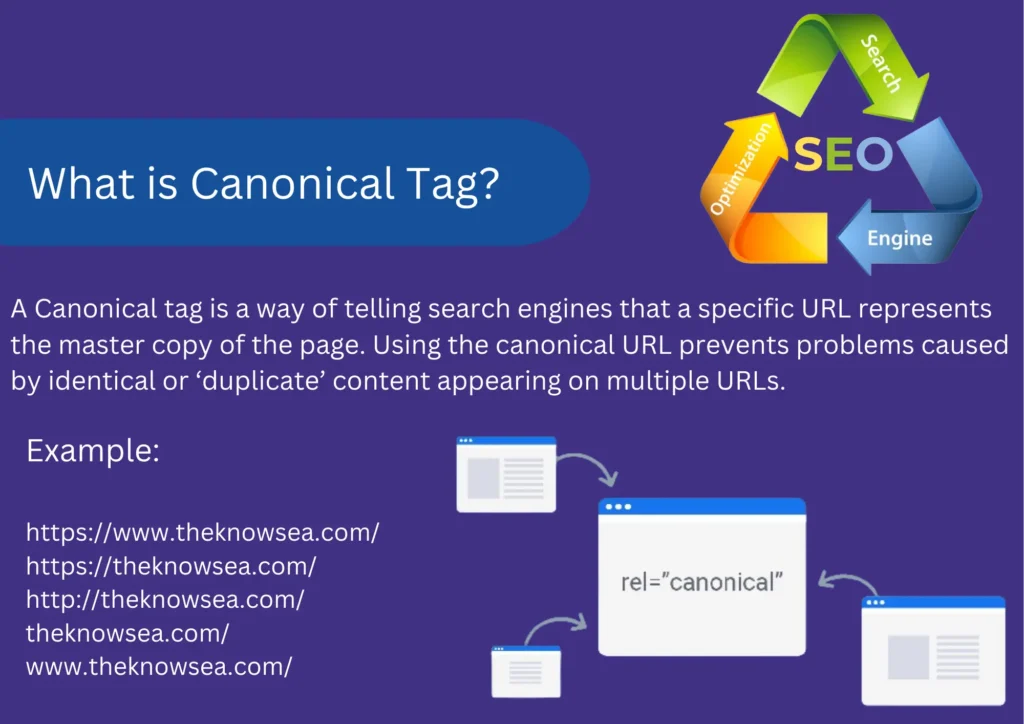
What is a canonical URL and how it can help to boost your SEO?
let’s start, What is Canonical – A Canonical URL tells a search engine that the specified URL is a master copy of a page they allow you to specify a canonical URL for a page. The canonical link enables the webmaster to prevent duplicate content issues by specifying the canonical or preferred version of a web page. Canonical texts were first introduced in 2009 to help webmasters to overcome duplicates of vastly similar content accessible on multiple URLs.
Before we look at the reason why you should use canonical URLs you first need to understand why duplicate content exists no one sets out to create duplicate content on our site. The problem is that we as humans tend to think of a page as a concept such as your home page for search engines every unique URL is a separate page.
For example, search crawlers might be able to reach your home page in all of the following ways to a human. All of these URLs represent a single page but to a crawler, every single one of these URLs is a unique page.

What does a Canonical Tag look like?
<link rel=”canonical” href=”https://theknowsea.com/digital-marketing/top-on-page-seo-factors-in-2024/” />
Here’s what each part of that code means in English:
1. Link rel=”canonical”: The link in this tag is the master (canonical version of this page.
2. href-“https://theknowsea.com/digital-marketing/top-on-page-seo-factors-in-2024/”;
This URL will take you to the official version.
Why canonical tags is important for SEO?
Google doesn’t like duplicate content it is harder to choose which version of a page to index they’ll only index one. Which version of a page to rank for queries whether they consolidate link to equity for one page or split it between multiple versions? Duplicate content can also affect your crawl budget which means Google may end up wasting so much time in crawling similar versions of pages instead of discovering more relevant content on your web page.
How to implement Canonicals?
Always use the Google search console to monitor your website. It will show you stats on which URLs are causing errors and you can rectify them.
There are five known ways to specify canonical URLs it is also known as canonical digestion signals
- HTML tag (rel=canonical)
- HTTP header
- Sitemap
- 301 redirect*
- Internal links
HTML tag (rel=canonical)
Using a “rel=canonical” tag is the simplest and greatest obvious way to specify a canonical URL.
Simply Update the following code to the <head> section of any duplicate page:
<link rel=”canonical” href-“https://theknowsea.com/digital-marketing/top-on-page-seo-factors-in-2024/”/>
They provide you with an option to add the canonical URL in the CMS. All you have to do is add the preferred version of a webpage to the system.
HTTP header
For documents like PDFs, there’s no way to place canonical tags in the page header since there is no page <head> section.
In such cases, you’ll need to use HTTP headers to set canonicals. You can also use canonical HTTP headers on standard web pages.
Sitemap
Google states that non-canonical pages shouldn’t be included in sitemaps. Only canonical URLs should be listed.
Google views the pages that are listed in a sitemap as suggested canonicals.
301 Redirects
Use 301 redirects when you want to redirect traffic away from a duplicate URL and to the canonical URL.
For example, your page is reachable at these URLs:
Choose one URL as the canonical and redirect the other URLs there.
You should do the same for secure HTTP/ HTTPS and www/non-www versions of your website. Choose one canonical URL and redirect the others to that URL.
Internal Linking
The way pages on your website link to one another is known as a canonicalization signal.
Search engines will find your preferred canonical URL more easily if you are more consistent with all of these signals.
Alternate page with proper canonical tag definition
An alternative page with a proper canonical tag describes a scenario in which a canonical tag identifies the preferred version of the material on two or more pages that have identical or duplicate content. By doing this, search engines can avoid problems with duplicate content by knowing which page to prioritize in search results.
An accurate way to fix – Alternate page with a proper CANONICAL tag and duplicate Google chose a different canonical than the user.
We’re going to discuss a common issue in Google Search Console – Alternate Page Errors – and how to resolve those using proper canonical tags.”
What is a Duplicate, Google chose a different canonical than user error.
When two different pages have very similar content then you see this error in the Google search console and Google will index only one URL in that case.
What is a Duplicate page with a proper canonical tag error?
When two different pages have the same content then Google decides which page to index in the search engine.
Common pages face this issue
1) AMP / mobile pages
2) Woocommerce pages, action links in WordPress
3) Multilingual pages