1. What is an XML sitemap?
A file containing the structure of a website is called a sitemap. It facilitates the process by which search engines ascertain the relationships among web pages and pinpoint the most crucial ones.
What is an XML sitemap and why is it crucial for search engine optimization?
Excellent query! Consider each page on your website as a room and your website as a house. Consider an XML sitemap as a blueprint for your home. If each online page represented a room, then your XML sitemap would be the blueprint, helping Google the internet equivalent of a home inspector to locate every area in your house with ease. Because Google ranks web PAGES as well as websites, XML sitemaps are crucial for SEO because they make it easy for Google to identify the pages on your website.
We strongly advise having an XML sitemap since there is no drawbacks and it can help with SEO.
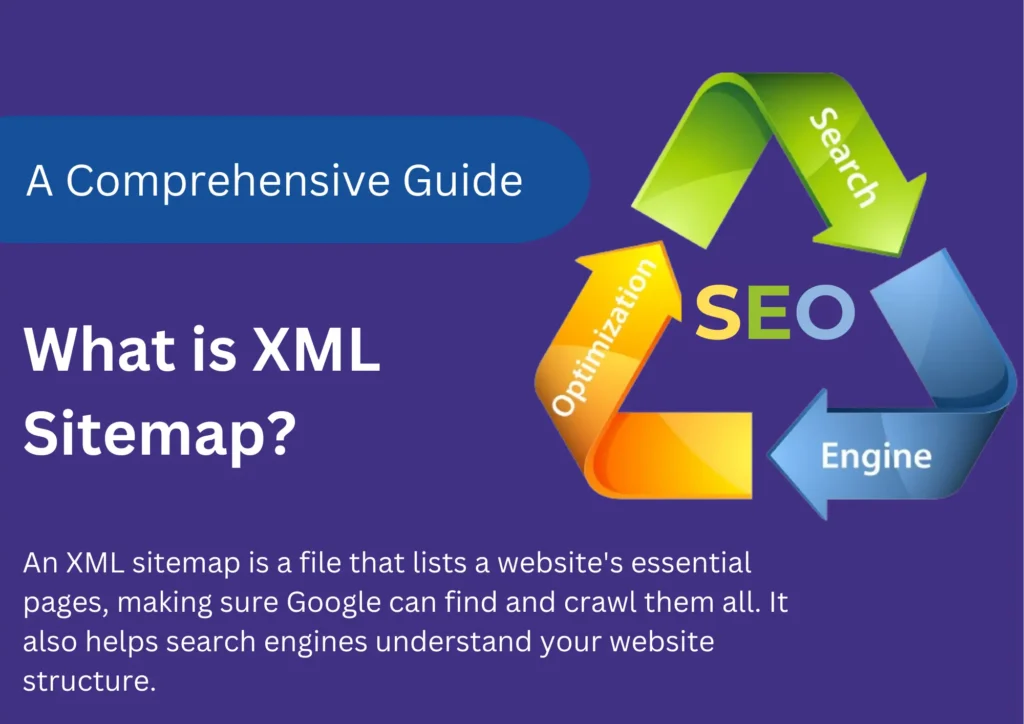
Benefits of XML sitemap
- Your site will be indexed by search engines faster. Setting up an XML sitemap facilitates Google’s search for your web pages, which expedites the process of indexing your content. By instructing Google on which pages on your website are important and should be taken into account, the XML sitemap file acts as a guide and spares Google from having to search for your websites on its own.
- Assists Search Engines in Locating Your Profitable Pages – For websites, Google has a crawl budget. Google’s crawlers will cease visiting your website after a predetermined amount of time or after seeing a predetermined number of pages. Search engines like Google will scan every page they can discover until they exceed their crawl budget if they are unsure of which pages are essential to you. Because of this, they can crawl pages that bring you no traffic and run out of crawl space before they get to your pages that bring you money. Create an XML sitemap on a regular basis to help Google understand which pages are important to you and your website, so you can make the most of your crawl budget.
- Notifies Search Engines of Modifications to Your Website’s Pages XML sitemaps alert search engines to any modifications, additions, or deletions made to the content of your website. As a result, Google, Bing, and other search engines will be able to index your content and show any updates to your website in the search results more rapidly. For example, the XML sitemap file notifies search engines about the addition of a new product to your website earlier and often results in your content showing up in organic search results faster.
- Boosts Traffic and Organic Search Rankings The chance of your site receiving better ranks and organic traffic increases significantly when Google pays attention to the pages that matter and indexes your site more quickly.
Steps to Create an XML Sitemap
A website can create an XML sitemap in a number of ways. Numerous third-party internet applications, like Screaming Frog or XML Sitemap Generator, may generate it automatically for you.
On the other side, you can also use several SEO plugins, like Rank Math or Yoast SEO, to automatically produce XML sitemaps in the most popular CMS, like WordPress. Your sitemap.xml page is automatically configured and categorized by content type (pages, categories, posts, etc.), as we can see in the case of Rank Math.
You can update the various maps on your website based on the content by going to Rank Math > Site Map Settings and making changes to this file.
Creating an XML sitemap is an important step in optimizing your website for search engines. XML sitemaps help search engines understand the structure of your site and index its pages more efficiently. Here are the steps to create an XML sitemap:
- Understand XML Sitemap Structure:
- An XML sitemap is a file that lists the URLs of a website along with additional metadata about each URL (like the last modification date and how important the page is relative to other pages on the site).
- Manually Create the XML Sitemap:
- You can create the XML sitemap manually using a plain text editor (like Notepad or TextEdit) or an XML editor.
- Below is a basic example of an XML sitemap structure:
- Customize the <loc> (URL), <lastmod> (last modification date), <changefreq> (change frequency), and <priority> (priority) elements for each URL.
- Use a Sitemap Generator:
- Alternatively, you can use online tools or website plugins to automatically generate an XML sitemap for your website. Many Content Management Systems (CMS) have plugins that can create and update sitemaps dynamically.
- Save the File:
- Save the XML sitemap file with a .xml extension. For example, you could name it “sitemap.xml.”
- Upload to the Root Directory:
- Upload the XML sitemap to the root directory of your website. This is typically where your main homepage file (e.g., index.html) is located.
- Notify Search Engines:
- Inform search engines about the existence of your XML sitemap by submitting it through their webmaster tools. Google Search Console, Bing Webmaster Tools, and other search engine tools provide options to submit sitemaps.
- Regularly Update the Sitemap:
- As your website content changes, update the XML sitemap accordingly. Search engines will automatically check the sitemap for updates based on the last modification date.
By following these steps, you’ll create and maintain an XML sitemap that helps search engines crawl and index your website effectively.
2. What is an HTML sitemap?
An HTML sitemap is an accessible HTML sitemap that links to resources that users can browse and search engines can crawl to index them.
It is often advised that HTML sitemaps be structured, displaying a website’s overview in a hierarchical format, as opposed to just being a list of pages.
Unlike a conventional XML sitemap, an HTML sitemap cannot be added to Google Search Console as a sitemap since it does not adhere to the sitemaps protocol.
To make HTML sitemaps easily accessible to users and search engines, they are frequently linked to from a website’s footer.

Are HTML sitemaps good for SEO?
While Google does recommend HTML sitemaps, John Mu has stated in the past that he does not think small websites need them to perform effectively in search engine optimization.
Why Do You Need an HTML Sitemap?
An HTML sitemap not only boosts your site’s SEO performance but also serves your visitors. When your sitemap is correctly designed, it:
- Content Categorization: Sitemap enables you to categorize your website’s content in a structured manner. This categorization helps search engine google and other bots understand your site’s content, thereby improving your site’s search rankings.
- Organization of Large Websites: For large websites with many pages, a sitemap is essential for managing and establishing the site’s content. This organization can prevent content from being overlooked by users or google and other search engine bots.
- User Retention: By ensuring that visitors can rapidly and easily find the information they’re looking for, a well-designed sitemap can help you retain users and potential customers. This retention can lead to improved engagement, conversions, and customer loyalty.
- Efficient Content Addition: A sitemap provides a systematic structure that simplifies the process of adding new content of your website. This structure can ensure that new content is simply accessible and properly indexed by search engines.

[…] […]
Hi There,
I hope this comment finds you well. I am reaching out to offer my exceptional virtual assistance services exclusively tailored for WordPress website owners like yourself.
I have extensive experience in the field, having worked with numerous clients to enhance their online presence and drive success. My expertise lies in WordPress optimization, plugin management, theme customization, security enhancement, and overall website maintenance.
Why should you hire me? Well, I’ll give you three compelling reasons:
1) Unparalleled Knowledge: As a WordPress expert, I possess an in-depth understanding of the platform’s intricacies. I stay up to date with the latest trends, techniques, and best practices to ensure your website remains cutting-edge and competitive.
2) Efficient Problem-Solving: I thrive on challenges and have a knack for troubleshooting any WordPress-related issues. Whether it’s a slow-loading website, broken plugins, or security vulnerabilities, I have the skills to overcome these obstacles swiftly and effectively.
3) Results-Driven Approach: My primary goal is to help you achieve your online objectives. I will work closely with you to identify your specific needs and tailor my services accordingly. With my expertise, your website will not only look stunning but also attract a larger audience, generate more leads, and increase conversions.
By hiring me, you can expect a seamless collaboration, prompt responses, and a commitment to excellence. I am dedicated to providing top-notch virtual assistance that exceeds your expectations.
I invite you to schedule a call or arrange a meeting to discuss your requirements further. Let’s embark on a journey to elevate your WordPress website to new heights!
Thank you for considering my services. I look forward to the opportunity to work with you.
Warm regards,
Mahmud Ghazni
WordPress Expert Extraordinaire
Email: ghazni@itsyourdev.com
WhatsApp: https://wa.me/8801322311024